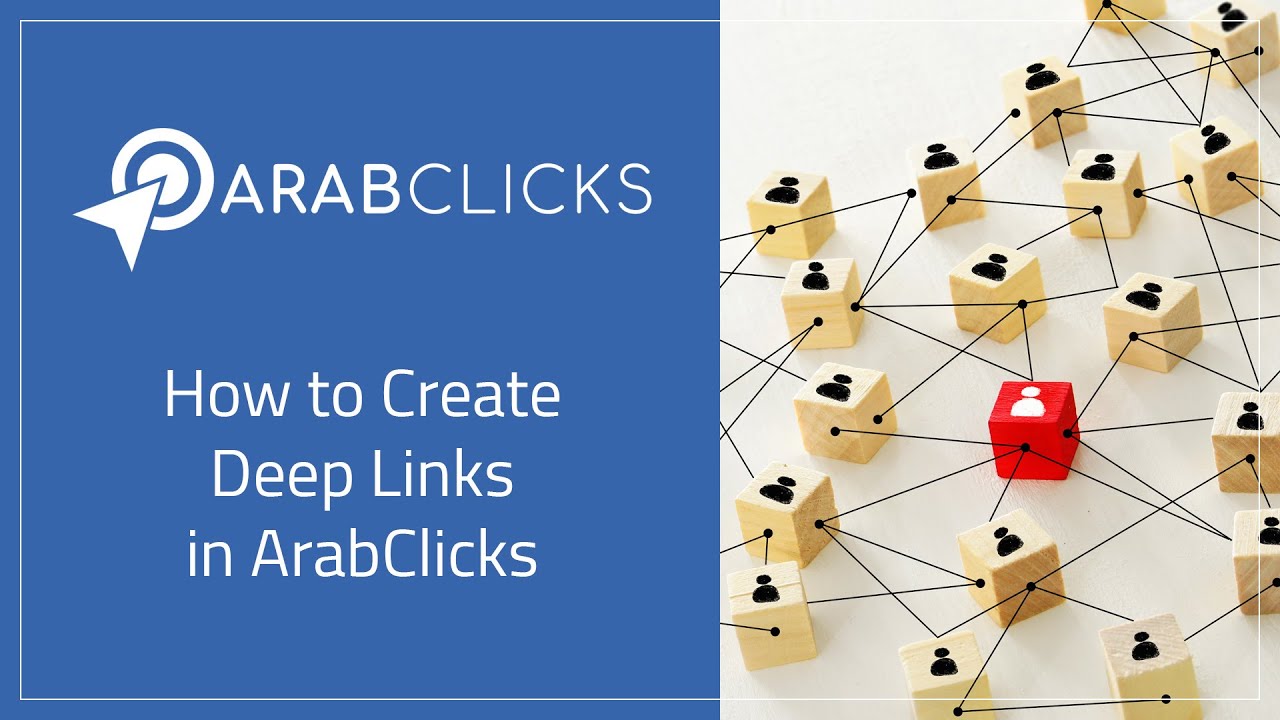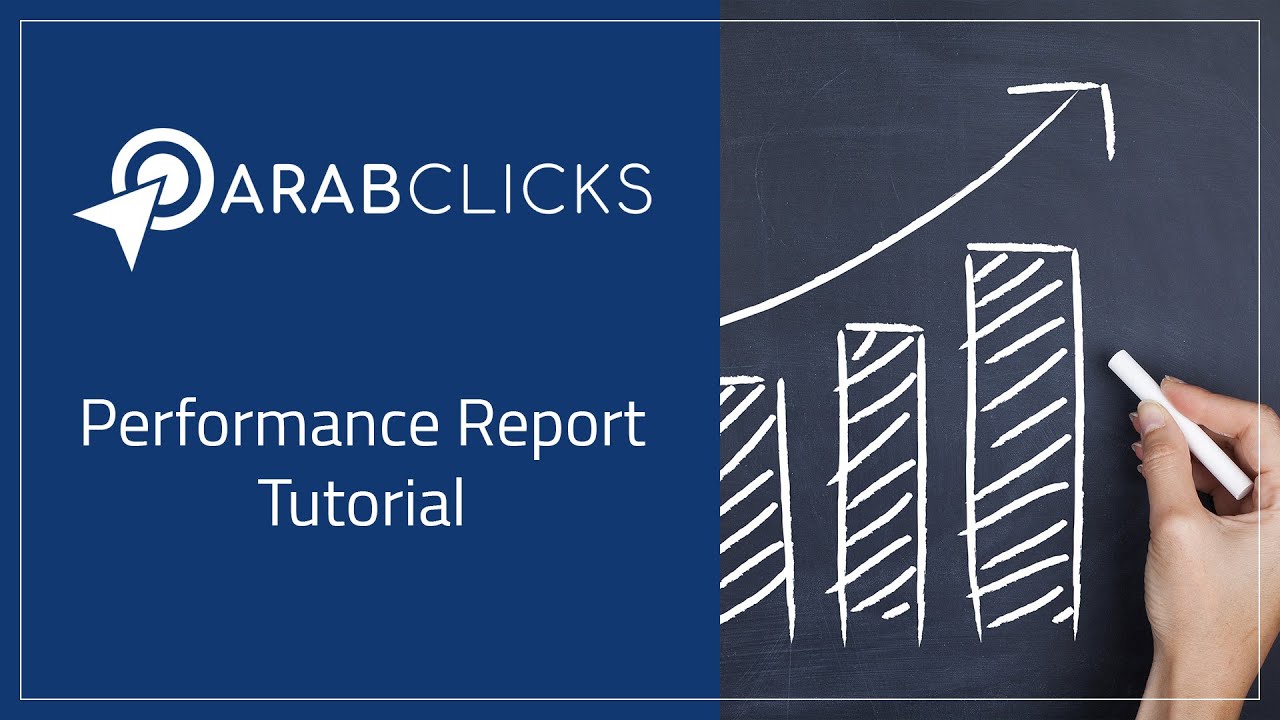FAQ
Can I stop promoting offers at any time?
Why was my ArabClicks Offer or Coupon application denied?
- Traffic Minimums – to promote our exclusive coupons and offers – be sure you update a primary channel that meets our REQUIREMENTS BY PLATFORM.
- Domain issues – the website URL that you have provided is invalid, exists on a blacklist, or is suspicious for some other reason.
- Site issues – your site is showing no (or very little) traffic or the traffic is irrelevant (not from our target countries). Your site is being used to promote through pop-ups/unders and/or PPC marketing.
- Duplicate Information – there is already an affiliate at ArabClicks with some of the information you used to sign up: same IP, name, email, physical address or phone number.
If you feel a mistake has been made, please CONTACT US to resolve the issue.
I am trying to sign up as an Affiliate but have received a message that my email is already in use – what to do?
If you previously had an ArabClicks account but it was inactive, it’s possible your account was closed.
You can sign up again from a different email – or contact us for an account review.
What is ‘Social Spamming’, and how can I avoid it?
Unless specifically allowed in an Advertiser’s terms and conditions, you cannot use an Advertiser name or logo in your social media Username or Pagename.
This puts you in direct competition with the Advertiser and is not allowed.
OK: KSA Electronics Discounts
Not OK: Noon Electronics Discounts
Also, you cannot reply to a post in an advertiser’s social media page with your tracked coupon codes or a link to your own promotion for this advertiser.
Of course you can mention an advertiser name as much as you like in your own posts.
But be careful not to tag the Advertiser (i.e. #advertiser_name) even in your own posts.
ArabClicks has a zero-tolerance policy on social spamming This is a very serious offence that will get an Affiliate immediately blocked from ArabClicks – with no commissions paid.
What is Brand Bidding and how can I avoid it?
This means you cannot use an Advertiser’s trademarked name in your search engine marketing (SEM or PPC) ads.
In addition, you must actually specify the Advertiser name as a “negative keyword” in your ads – so you don’t accidentally get their traffic.
“HOW TO GUIDE FOR NEGATIVE KEYWORDS“.
ArabClicks has a zero-tolerance policy on brand-bidding (unless explicitly allowed by the Advertiser).
This is a very serious offence that will get an Affiliate immediately blocked from ArabClicks – with no commissions paid.
What kind of promotions are prohibited at ArabClicks?
- Using an online store’s name (or any variations or misspellings of the name) in paid ads or in your web URL / social page name without written consent from the brand (Brand Bidding).
- Posting your tracking links or coupons in the comments of the official Brand channel.
- Pop-up/Pop-under marketing, click-unders, in retargeting campaigns, incentive traffic campaigns, or in push notification ads.
- Promotions that include pornography, gambling, hate or any illegal activity.
- In re-direct links that you or someone else has submitted, or to pull traffic to a different site.
What kind of traffic sources are allowed at ArabClicks?
For most advertiser offers, you may also use paid traffic such as Google Ads and paid Facebook, Instagram, Twitter & Snapchat so long as you don’t mention an advertiser’s name in your ads.
However, be aware that each advertiser sets their own affiliate program Terms & Conditions, so you must always check the advertiser page to find out what is and is not allowed before setting up your campaigns.
What is your policy regarding fraud?
How can I become a successful Affiliate?
It’s also important to promote products relevant to your specific audience and connect with their timely needs.
A few resources:
What is my ArabClicks Profile, and how do I complete it?
Help us get to know you better!
Here’s how:
- UPDATE YOUR PAYMENT PREFERENCE
Go to My Account > Billing – Fill in the details for your preferred payment method. - Tell us more about your professional profile
Where & how you intend to promote advertiser offers. For your personal link, after signup, check the email – “Complete Your Profile”.
How can I get tracking coupons (a.k.a. coupon redemption/attribution, offline codes) to promote in my channel?
To apply for a code, on the right, click ‘Request Code’ > ‘Request Approval’.
Choose carefully!
Until you earn $100 payout, within 3 months, with ArabClicks, you may ‘request approval’ for only 2 coupons or exclusive link offers.
After you reach $100, you’ll be able to request more approvals.
Of course, you can always also promote our many open offers.
Find Open Offers here:
ALL OFFERS > Show all > Approval Required > Not Required.
What are Tracking Coupons and how do they work? (a.k.a. coupon redemption/attribution, offline codes)
When using tracking codes, the advertiser records the sale every time your audience uses your coupon to get a discount.
You’ll earn a commission on every sale made.
Tracking Coupons are also called coupon redemption/attribution, offline coupons, or personal codes. LEARN MORE
While convenient, tracking coupons miss out on many of the advantages offered by tracking links. LEARN MORE ABOUT TRACKING LINKS and why many successful affiliates prefer to use them.
How can I track my performance?
- Tracking Code – Discount codes you can share with your audience to earn a commission per coupon use. A.K.A. offline codes, coupon attribution, and coupon redemption.
- Tracking Link – A unique web address that sends a customer to an advertiser’s website while crediting a commission to the affiliate who sent them.
Which are ArabClicks’ top offers?
Which Advertisers will I be able to work with?
Keep in mind that until you earn $100 with ArabClicks, you may choose only 2 offers or coupons that require approval.
How can I know who is my account manager?
Reach us HERE!
Also, feel free to reach out if you have a question you didn’t find answered in this FAQ.
As your revenue grows, you’ll be assigned a personal account manager.
Is there a minimum audience size to work with ArabClicks?
We also have hundreds of open offers that don’t require a specific audience size.
Find Open Offers here:
ALL OFFERS > Show all > Approval Required > Not Required.
Do I need an active web channel to work as an ArabClicks Affiliate?
Do you offer services in Arabic?
How do I know if I am an Affiliate or an Advertiser?
If you are a company offering goods or services through your website and would like social influencers and site owners to promote you in exchange for commissions, you are an Advertiser.
How much does it cost to join ArabClicks?
Why ArabClicks?
Also, ArabClicks provides innovative tools, designed to transform publishers’ content into revenue with minimum efforts.
Our free products automatically connect you with top advertisers like Souq, Noon, Amazon and Ounass, plus you’ll always get our best-in-class sales commissions. READ MORE
What is ArabClicks?
We provide game-changing marketing solutions for GCC/MENA, while making it easy for social media influencers and web publishers to monetize their online content and traffic.
We’ll teach you affiliate marketing step-by-step so you’ll quickly earn your first $100 online.

Does ArabClicks have a banner ad tool?
You maintain full control over who advertises on your site, by choosing one of our curated Ad Groups or creating your own personalized list of approved Advertisers. Our system analyzes and optimizes ad performance so that only the highest converting banners go live.
How does it work?
- Choose TOOLS, then Ad Groups from the control panel on the left side of your ArabClicks interface.
- Browse through the multiple pages of Ad Groups.
- Select your Ad Group with the link under the NAME header.
- Cut/Paste the code to your site from the upper left hand corner under “Generate Ad Tags”.
ArabClicks will now automatically display the highest performing banners to your site.
To create your own Ad Group, refer to THIS GUIDE.
What is the ArabClicks App?
With just a few clicks, get ArabClicks promotional Coupons & Links right from your mobile so you can post them directly in your social channels & earn money from anywhere! LEARN MORE.
Try the FREE ARABCLICKS APP now: IOS / ANDROID.
Can I customize my reports?
Learn how in our PDF Guide – CUSTOMIZE YOUR REPORTS’.
How often is my Conversions Report updated?
Depending on the advertiser, this can take place in real-time, daily, weekly or monthly.
Can I see in-depth data for each conversion?
First login to ArabClicks, then go to Reports > Conversion Report.
Learn how to use & CUSTOMIZE YOUR CONVERSION REPORT.
How do I view the commissions I have earned?
In your Performance Report, see how your clicks, conversions, and payouts change over time.
In the lower half of the page, the Report Summary provides a quick numerical total of all your offers & the table below breaks down the numbers for each offer.
Customize this and other reports so you can see and analyze your data in ways meaningful to YOU.
Learn how in our PDF Guide – ‘CUSTOMIZE YOUR REPORTS’
How do I view my ArabClicks performance?
Find all reports – LOGIN TO ARABCLICKS & click ‘Reports’ in the menu on the left.
You’ll see 5 different types of reports:
- Performance Report – an overall view of your results (clicks, conversions, and payouts). Find it under Reports > Performance Report.
- View our PERFORMANCE REPORTS GUIDE (PDF)
- View our PERFORMANCE REPORTS GUIDE (PDF)
- Conversion Report – reviews each individual transaction that’s been made. The conversion report provides in-depth info on individual conversions: offer data, user data collected, sub IDs, transaction IDs, time of conversion, and so on. Find it under Reports > Conversion Report.
- View our CONVERSIONS REPORT GUIDE (PDF)
- View our CONVERSIONS REPORT GUIDE (PDF)
- Coupon Report – allows you to simply track your Tracking Coupon performance. In this report you’ll find your conversions, pending commissions and payouts, filtered by offer and date range. Click ‘My Coupons’ to see all the tracking codes you’ve ever been issued by ArabClicks. Find it under Reports > Coupon Report.
- View our COUPONS GUIDE (PDF)
- View our COUPONS GUIDE (PDF)
- Referral Report – Lists all the friends you’ve referred – and the bonuses you’ve earned from their performance. Find it under Reports > Referral Report.
- Saved Reports – review all your customized reports that you have chosen to save for future reference. Find them under Reports > Saved Reports.
How can I create a SmartLink (Deep link)?
By taking the visitor directly to the product that you promoted to them, you greatly increase the chances of converting that visit into a sale – which earns you a commission.
Do this from the SmartLink Generator – or from the Advertiser offer page.
- Using the SmartLink Generator:
- Choose the Advertiser you want to promote from My Approved Offers
- Go to the Advertiser’s ecommerce website and choose products/categories to promote to your audience.
- Copy/Paste your chosen URLs from the advertiser’s site – into the grey box labeled with a ‘2’. One per line!
- Enter a SubID if you want to keep track your campaigns separately
- Click ‘Shorten My Link’ if you prefer TinyURLs
- Click ‘Create SmartLink’ – & Congratulations!
- Now your SmartLinks are ready to copy and share with your audience
Learn more: SMARTLINK GENERATOR VIDEO.
- Using the Advertiser Offer page:
- Choose the Advertiser you want to promote from ‘Offers > All Offers’ page.
- Go to the Advertiser’s ecommerce website and choose a product to promote to your audience.
- Copy the product URL from the advertiser’s site
- In the Advertiser page at ‘Customize Your Tracking Link’ section, select ‘Add Deep Link’
- Paste the URL in the ‘Add Deep Link’ window
- Now your Smartlink (Deep Link0 is ready in the ‘Your Tracking Link’ window above.
Learn more!
Check our SmartLink ARTICLE / GUIDE or Video series:
Can I send my audience to a GEO/currency-specific landing page?
While your standard Tracking Links will send your audience to the Advertiser’s default GEO, you can make SmartLinks (deep links) directly to the Landing Page for your chosen GEO.
Just go to the Advertiser’s website, and look at the top of the page – select your preferred ship-to country, language, and currency – then copy the URL and use our simple yet powerful SMARTLINK GENERATOR to create your links.
Or use the Deep Link customization feature from an approved Advertiser Offer page.
Can I choose which page to promote?
See next question or check our SmartLink ARTICLE / GUIDE or Video series:
How do I check performance for my tracking coupons (redemption/attribution coupons, offline codes)?
After signing in, select REPORTS > Coupon Report.
The Coupon Report shows you your pending & approved performance totals, and breaks down your earnings by offer, code and date.
Pro Tip: Click ‘See by Dates’ on the right of each Offer to see your earnings for that coupon broken down day-by-day.
What can I do if one of my Tracking Coupons is not working?
If you’ve checked the green ‘My Coupons’ popup in the right corner of the ALL OFFERS, BEST DEALS & COUPONS and COUPON REPORTS pages & your coupon is not expired, you can CONTACT SUPPORT for help with the issue.
Can I exchange my Tracking Coupons for other codes?
Simply open a SUPPORT TICKET with details about the exchange you’d like to make.
How long does it take to approve my coupon/offer request?
To speed the process, make sure your channel link and follower numbers are correct and that you reply to all questions emailed from our team.
In the meantime, promote our many offers that don’t require approval.
See a list: Login > Offers > All Offers > Show all > Approval Required > Not Required > Apply.
How do I find & apply for Tracking Coupon offers to promote in my channel?
- Visit our ALL OFFERS page then click ‘Show all’ > ‘Offer Type’ > ‘Coupons’ > ‘Apply’.
- Visit our BEST DEALS & COUPONS page ‘Show all Coupons’ > ‘Tracking Coupons’.
Choose carefully! You can apply for approval on only 2 coupons before you earn $100 within 3 months!
Your status will now show ‘In Review’ and our team will review your channel and check if you meet our MINIMUM TRAFFIC REQUIREMENTS.
This can take up to 5 days – but be sure to check your email regularly for your approval status update & in case we have further requests.
Once you’re approved, you’ll receive an email with your code – or get your Tracking Codes here:
- ALL OFFERS – Click ‘Show my Code’.
- BEST DEALS & COUPONS – Click ‘Show my Code’.
How do I find & apply for Tracking Links offers to promote in my channel?
- Visit our ALL OFFERS page then click ‘Show all’ > ‘Offer Type’ > ‘Links’ > ‘Apply’.
- Visit our BEST DEALS & COUPONS page ‘Show all Coupons’ > ‘Promo Codes’ or ‘Deals’.
Although most of our Tracking Link offers do not require approval – some do!
For Tracking Links that require approval, click ‘Request Link’ or ‘Request Link & Code’ – then review and ‘AGREE’ to the Terms & Conditions.
Choose carefully! You can apply for approval on only 2 offers before you earn $100 within 3 months!
Once requested, your status will show ‘In Review’ and our team will review your channel and check if you meet our MINIMUM TRAFFIC REQUIREMENTS
This can take up to 5 days – but be sure to check your email regularly for your approval status update & in case we have further requests.
Once you’re approved, you’ll receive an email – or get your Tracking Links here:
- ALL OFFERS – Click ‘Show Link’.
- BEST DEALS & COUPONS – Click ‘Show Code + Link’.
Note: Please only use the links generated for you by ArabClicks. Manually customized links will not be tracked.
What is the difference between Coupon tracking and Link tracking?
More info on working with Tracking Coupons: USING ARABCLICKS COUPONS PDF GUIDE
However, Coupon Tracking doesn’t offer as much in-depth data and versatility as Link Tracking. As a result, many of our affiliates prefer to work with Links.
Link Tracking is a bit more advanced, but brings with it many advantages – here are a few:
- In Depth Data – available conversion rate, ad performance & customer geo.
- SmartLinks – earn up to 3x more when your links send traffic to a specific product.
- Banners – link advertiser creative – and leave your written content ad-free!
- Coupon Codes – Most short term sale codes work only with tracked links
- Cookie Tracking – get paid for a sale up to 2 months or more after the original click
- More Brands – many Advertisers exclude top converting brands from coupon tracking. Promote these products with link tracking instead.
Learn more about Tracking Links:
How do Tracking Links record my conversions?
When a user clicks on your affiliate link, a small text file is written, a “cookie”, to the user’s browser. This cookie holds your Affiliate ID, which can be identified and credits you for the referred sales.
The cookie that records your Affiliate ID will last for as long as the advertiser set in their terms and conditions – sometimes as long as 2 months or more.
How do Tracking Coupons (a.k.a. redemption/attribution coupons, offline coupons) record my conversions?
Share your tracking code with your audience in your social channels and on your website & paid campaigns.
Check your COUPON REPORT (Login > Reports > Coupon Report) to see your conversions broken town by date and code.
Be sure to read our COUPONS GUIDE for detailed step by step instructions & expert insights.
How does ArabClicks track your performance?
- Tracking Code – Discount codes you can share with your audience to earn a commission per coupon use. A.K.A. offline codes, coupon attribution, and coupon redemption.
More info on WORKING WITH TRACKING COUPONS - Tracking Link – A unique web address that sends a customer to an advertiser’s website while crediting a commission to the affiliate who sent them.
More info on working with Tracking Links:
How do I choose Advertiser offers to promote?
The offers you choose to promote in your channel should be something you are passionate about, be a good fit for your regular content, and be something your audience really wants and needs.
Find your new favorite offers using the powerful Search, Sort & Filter features on our ALL OFFERS page.
You can also choose offers that have good COUPONS AND DEALS available. Sharing these deals will create an incentive to buy.
Read our Academy article on how to EARN MORE BY PICKING THE RIGHT OFFERS for your channel.
Also, 5 IMPORTANT DOS AND DON’TS for choosing and promoting affiliate offers.
How can I find Advertiser coupons & deals?
Get access, SIGN UP NOW!
Where can I find ArabClicks’ top offers?
Or if you are already an ArabClicks affiliate, from the ALL OFFERS page:
- ArabClicks Picks – look for the Top Offer icon for an updated list of our top-converters.
- Affiliate Faves – Sort by: Offer Rating.
How many followers do I need to promote offers that require approval?
Check by platform:
- Website – 1,000 sessions monthly
- Instagram – 2,000 followers
- Facebook Page – 8,000 likes
- Facebook Profile – 2,000 friends
- Facebook Community – 1,000 members
- Twitter – 5,000 followers
- YouTube – 1,000 subscribers
- TikTok – 1,000 followers
- SnapChat – 500 views per story
- Telegram – 500 subscribers
- WhatsApp Group – 200 subscribers
- Podcast – 200 subscribers
The offer I want to promote requires approval. What should I do?
To be approved, your primary channel needs to meet ArabClicks audience size thresholds.
- Check ArabClicks MINIMUM TRAFFIC REQUIREMENTS.
- OPEN A SUPPORT REQUEST – and ask to update your primary channel if necessary – you won’t get coupons if your channel isn’t updated.
Note: If you have more than one channel – put the one with the most followers. Be advised that your updated channel link must belong to you. - Click on the ‘Request Code’ or ‘Request Link’ button on the ALL OFFERS or BEST COUPON & DEALS PAGE
Review your number of available offers then click ‘Request Approval’
Or review the Terms & Conditions popup and click ‘Agree’
Congrats! Your offer approval request has been forwarded to our team for review. You should hear back within 5 business days.
When applying for coupons & offers that need approval, choose carefully! Until reaching your first $100 earnings within 3 months, you can request approval for only 2 coupons or offers.
But don’t worry, most of our offers don’t require approval and are open for all ArabClicks affiliates to promote.
Where can I view/update my billing information?
Click on the pencil icon to edit your billing information.
To see information on your invoice and payment history, scroll down.
To view individual invoice details, go to the Invoices section and click on entries in the Statements column. To view individual payment receipt details, go to the Payments section and click on entries in the Payment column.
How can I find Affiliate Programs to promote in my channel?
If you’re already an ArabClicks Affiliate:
Login > OFFERS > All Offers
Use the powerful search, or sort by: Rating, Commission, Newest (launch date), & Name (A-Z)
Filter offers by Country & Category, Coupon or Link tracking, & select from CPS/CPA/CPL/CPI commissions
You can also filter by offers that require approval – and those that don’t.
This is helpful since you can request only 2 offer approvals before you reach $100 payout within 3 months – but you can promote unlimited offers that don’t require approval.
For more details – refer to ArabClicks’ Quick Start Guide
Or read our Academy article on how to earn more by picking the right offers for your channel.
Where can I update my Account Details?
To change your preferred payment info, you can visit – My Account > Billing
In either case, click on the pencil icon to edit your information & ‘Save’ when you’re finished.
Why do my PAID statements show less money than I received?
I have an Unpaid balance in my Payments view, but I haven’t yet received my money. Why not?
If the amount is less, you’ll need to wait til you earn $100, then register to the Tipalti system to receive your transfer.
In my Payments view – I see an amount listed, but I don’t know what it includes. How can I find out?
I want to update my payment method. How can I do it?
- ArabClicks’ Tipalti System – you’ll receive an invite after you earn your first $100.
- The Payment Portal. Find it – Login > My Account > Payments > Your Profile > Payment Methods > Then click the ‘trash’ icon to Delete or add New Payment Method.
What is the difference between the Partner Invoice list in Your Profile page and the list in the Payments page?
I see Approved Conversions in my ArabClicks Conversion Report but not in my Payment Portal. Why?
As soon as we receive your money, your conversions will show up in the Payment Portal.
What is the difference between ArabClicks Payment Portal and Tipalti?
What is ArabClicks Payment Portal?
What happens after I register with Tipalti?
Meanwhile, see updated payments & statuses in the Payment Portal: Login > My Account > Payments.
Can I confirm that my payment details in Tipalti are complete?
However, you can verify that you have entered all the details requested by the registration forms, have not left any blank spaces, or entered any information that does not belong to you.
You can also log back into your Tipalti account, to double-check your own information to be sure that the details you entered are accurate and complete.
I was unable to complete my Tipalti registration. What should I do?
In the meantime, please re-review all instructions once again to be sure you haven’t misunderstood or missed a step.
Is there a possibility that the bank will reject my payment? If so, what could be the reasons?
However, your bank will usually accept your transfers if you:
- Are in good standing with the bank
- Honest about your business activities
- Transparent about from where the funds are coming from, &
- Have provided bank details that belong ONLY belong to you (not someone else, including close family or friends).
How long before payment reaches my account?
Since we do not control the international banking system – this is a prediction taken from our experience, and not a guarantee.
You can see the exact date your payment was sent in the Payment Portal: Login > My Account > Payments > Payments.
What information is required to register with Tipalti?

2- You’ll also be asked for your Payment Details, such as currency, account name, IBAN, SWIFT & more.

The details that are requested from you may be different, depending on which payment method you have selected, and the country you are from.
Where will my Tipalti invitation be sent?
How can I register with Tipalti?
When registering, make sure to enter information that exactly matches your Bank Account, your Billing Address, and your Passport, as some banks may ask you to verify this information with copies of your Identification.
Note: Please enter ONLY your own details. Do not enter any information that does not belong to you.
What is Tipalti?
Once you have earned your first $100 in affiliate commissions, you’ll receive an invitation to register with Tipalti, so that we can pay you.
Tipalti is very experienced in processing Affiliate payments, which is the reason why ArabClicks uses Tipalti as our payment processor.
How can I find my SWIFT code?
Luckly, finding your SWIFT code is easy. Just run a Google search on – your bank name + ‘SWIFT Code’.
Example: Al Rajhi Bank SWIFT Code.
Your answer should come right up!

What is the difference between Wire, and Direct Deposit?
The most common direct deposit method is a local bank transfer from within the same country, using local currency.
Another way to direct deposit is with a bank wire – using the SWIFT system. Bank wires are usually international & can be in any currency. Bank wires can take anywhere from a few hours up to 48 hours.
How often are my earnings reports updated?
Depending on the advertiser, this can take place in real-time, daily, weekly or monthly.
Once your conversions have been approved & your commissions received by ArabClicks, you can see them in your Payment Portal.
Go to: ArabClicks > My Account > Payments > Your Profile > Partner Invoices > Approved.
Will some of my conversions be rejected?
Rejected conversions will be deducted from your ‘pending’ commissions total.
To see the full amount you are eligible to be paid, please check your ‘approved’ commissions total in your ArabClicks DASHBOARD / PERFORMANCE REPORT / COUPON REPORT.
When will my commissions be approved?
Check Validation times for your Offer:
- Visit the All Offers page (Offers > All Offers)
- Click ‘More Details’ under each Advertiser Name
- Look for ‘Validation Period’ in the pop up window
You can also check your Advertiser Offer page under ‘Description’ > ‘Validation’.
Why are my commissions pending?
Depending on the advertiser, this can take a few days up to a few months.
Don’t worry, we are always in real-time contact with the Advertiser in order to expedite the process as much as possible.
Is there a minimum payment threshold?
If you have not yet earned $100, your earnings simply collect into your account until the time that you do.
When do I get paid?
Depending on the advertiser, it can take an advertiser from a few days to a few months to review your conversions. But don’t worry, we are always in real-time contact with the Advertiser to expedite the process.
For current status of all your past & upcoming payouts, please check your Payment Portal:
Login to ArabClicks > My Account > Payments > Once inside the Payment Portal – click the Payments tab on the left.